20 ejemplos de firmas de correo personales, consejos de diseño
Crear una firma de correo electrónico“Hola, [Nombre]” está bien. Pero una firma de correo personal que realmente trabaje por ti… ¡mucho mejor! Ya sea que estés construyendo tu marca, buscando oportunidades o simplemente quieras un cierre con estilo, una firma profesional es el camino a seguir.
¡Y es más fácil de lo que crees! Esta página lo tiene todo: ejemplos de firmas de correo electrónico personalizables, consejos sobre qué incluir y mejores prácticas, para que puedas crear una firma elegante, funcional y 100 % tuya.
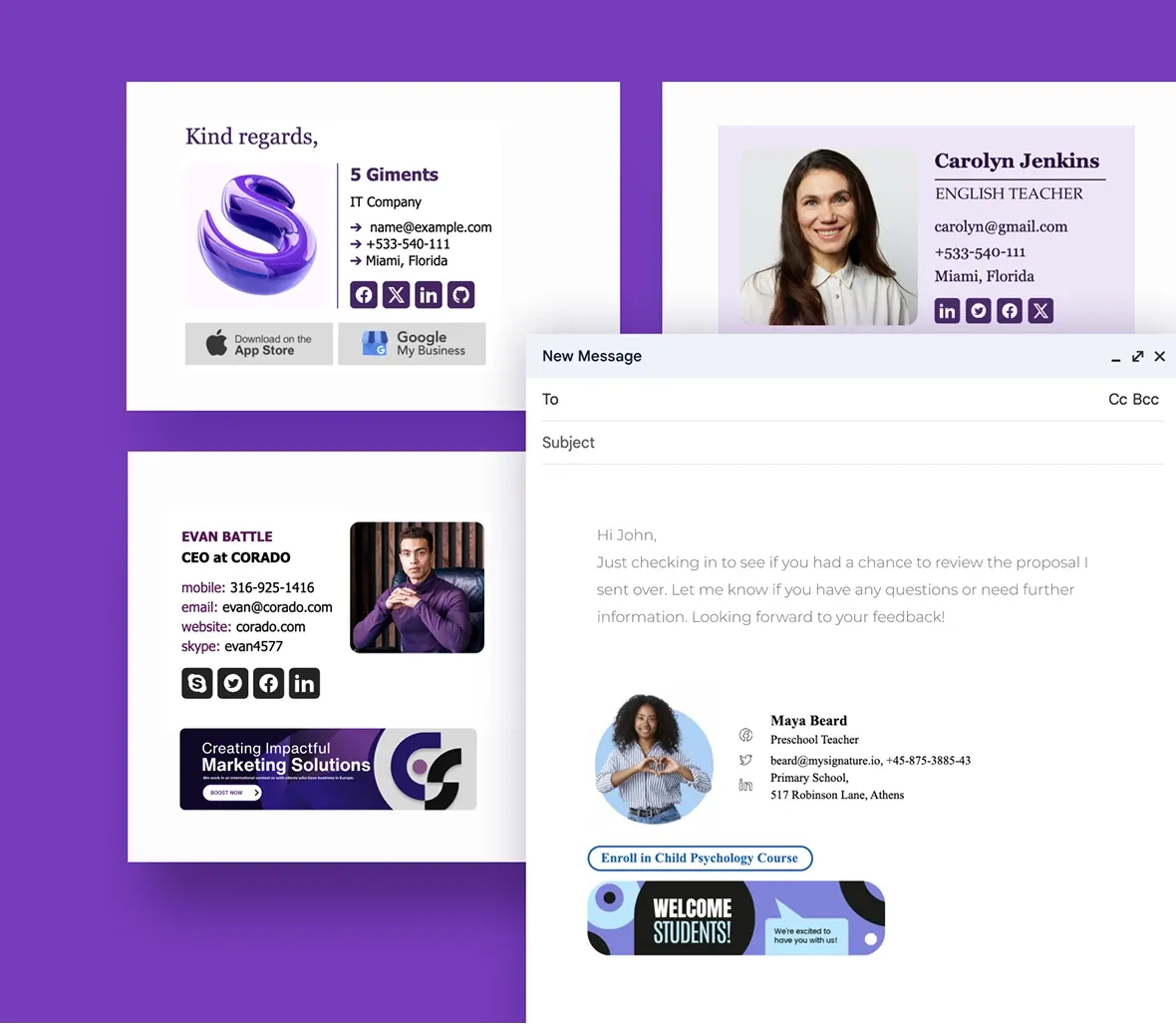
¿Para qué se utiliza una firma de correo electrónico personal?
Una firma de correo electrónico personal es un bloque de texto y diseño personalizado que aparece al final de tus correos electrónicos, lo que le da a tus mensajes un toque elegante y profesional.
Más que una simple despedida elegante, te ayuda a sacar el máximo partido a cada correo electrónico añadiendo propósito y personalidad a tu comunicación. Así es como funciona:
Sigue conectado
Añade enlaces a redes sociales para que tus amigos y familiares puedan ponerse en contacto contigo fácilmente.
Muéstrate profesional
Utiliza una firma de correo electrónico pulida para causar una buena impresión, tanto si estás buscando trabajo como si te pones en contacto con el servicio de atención al cliente.
Contruye tu marca personal
Muestra tus habilidades, intereses o actividades secundarias con una firma que promocione sutilmente lo que haces.
Ahorra tiempo
Olvídate de tener que volver a escribir tus datos de contacto una y otra vez. Una plantilla de firma de correo electrónico prediseñada los incluye automáticamente en cada mensaje que envías.
Qué información incluir en las firmas de los correos electrónicos privados
Lo que incluyas en tu firma privada depende del diseño de la firma: algunas son sencillas, otras te permiten añadir más estilo. La clave está en encontrar el equilibrio adecuado entre personalidad y practicidad, de modo que tu firma te ayude a alcanzar tus objetivos sin abrumar al lector.
Crea una firma de correo personalFoto o logotipo de marca personal (opcional)

Utiliza una foto para ponerle cara a tu nombre y hacer que tus correos sean más personales. Si eres autónomo o tienes un negocio paralelo, puedes incluir un logotipo personal para añadir un toque de marca. Es totalmente opcional, pero un pequeño elemento visual puede hacer que seas más memorable.
Cargo o título universitario (opcional)

Si tus correos privados tienen un carácter profesional, incluye tu cargo, la empresa para la que trabajas o tu título académico para añadir contexto sobre quién eres. Es útil para establecer contactos. Sin embargo, si la firma de tu correo electrónico personal es más informal, no dudes en omitirla.
Web/Blog/Redes sociales URL

Incluye un enlace a tu portafolio, LinkedIn o blog personal para que las personas puedan encontrarte más allá de tu bandeja de entrada. Manténlo limpio: limítate a uno o dos enlaces clave y considera utilizar iconos de redes sociales para que se vea ordenado.
Nombre completo

Añade tu nombre completo: es la parte fundamental de tu firma de correo electrónico personal y le indica a los destinatarios quién eres y cómo deben dirigirse a ti cuando te respondan. Ya sea que elijas tu nombre completo, un apodo o un nombre de usuario, utiliza lo que te resulte más natural y reconocible.
Número de teléfono

Si quieres ofrecer a las personas una forma rápida de ponerse en contacto contigo sin necesidad de utilizar el correo electrónico, no olvides incluir un número de teléfono móvil. Para una experiencia óptima, utiliza el número vinculado a WhatsApp, Telegram o Signal, de modo que tus contactos puedan enviarte mensajes al instante.
Aviso legal (opcional)
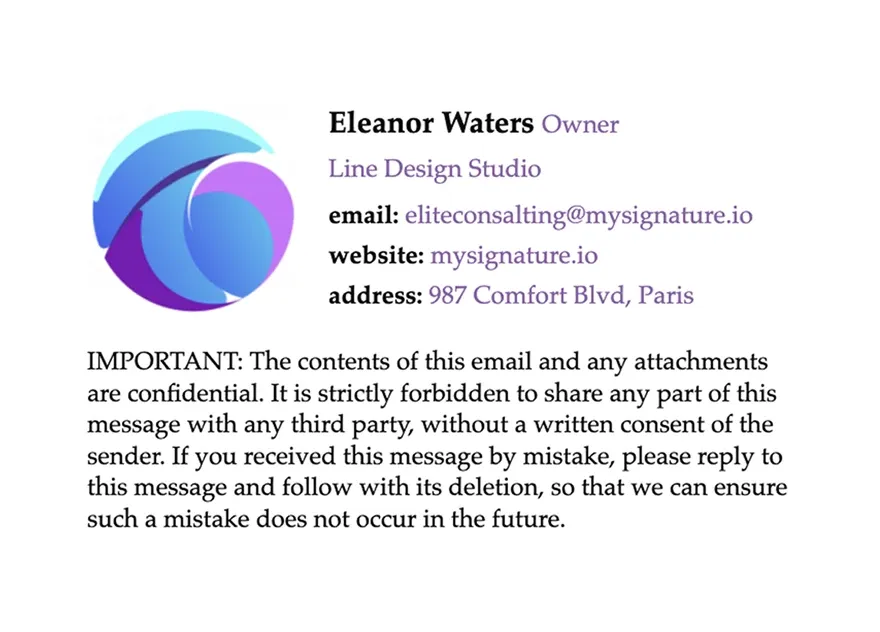
En el caso de los correos electrónicos personales, no es obligatorio incluir un aviso legal, pero si quieres añadir una nota sobre privacidad o una declaración del tipo "opinión personal", adelante. O bien, prescinde de la jerga legal y sustitúyela por un lema personal o una cita inspiradora que refleje tu personalidad.
Plantillas de firma de correo electrónico personal
¿No sabes por dónde empezar? Nuestros ejemplos de firmas de correo electrónico personales te facilitan la creación de una firma limpia, elegante y única. Explora las mejores plantillas de firmas de correo electrónico personales, listas para personalizar con MySignature en solo unos clics.
Consejos de diseño para crear una firma de correo electrónico personalizada
Una buena firma de correo electrónico personal no solo depende de lo que incluyas, sino también de cómo lo presentes. El diseño adecuado de la firma de correo electrónico hace que tu despedida se vea elegante, fácil de leer y profesional en diferentes dispositivos. A continuación te explicamos cómo hacerlo bien:
Que sea sencillo y ordenado
Crea una firma de correo personalEl cuerpo del correo electrónico debe ser el protagonista, no tu firma. Cíñete a lo esencial y utiliza espacios en blanco y separaciones para que tu nombre, datos de contacto y enlaces sean fáciles de leer, y no se pierdan en un bloque de texto desordenado. Alinéalo a la izquierda o céntralo, y si tu firma empieza a parecer un currículum de una página completa, es hora de recortarla.
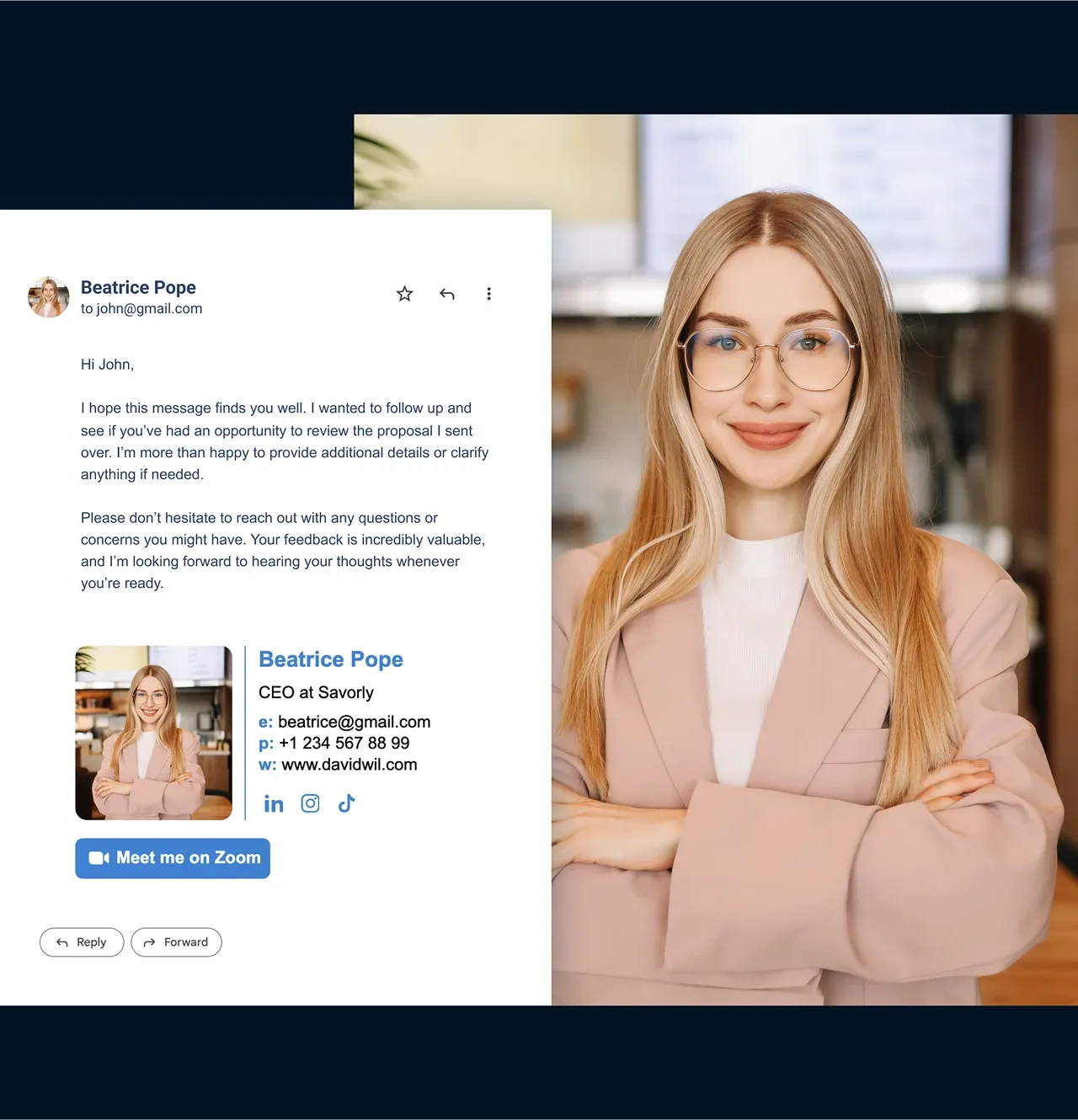
Uso de generadores de firmas de correo electrónico
Crea una firma de correo personal¿Por qué empezar desde cero cuando nuestra plantillas de firmas de correo electrónico personalizada ya preparada te lo pone fácil? Nuestro editor de firmas visual y fácil de usar garantiza un diseño pulido, fuentes y colores profesionales e iconos de redes sociales perfectamente colocados. Solo tienes que elegir una plantilla, personalizarla en el generador de firmas de correo electrónico personal y listo.
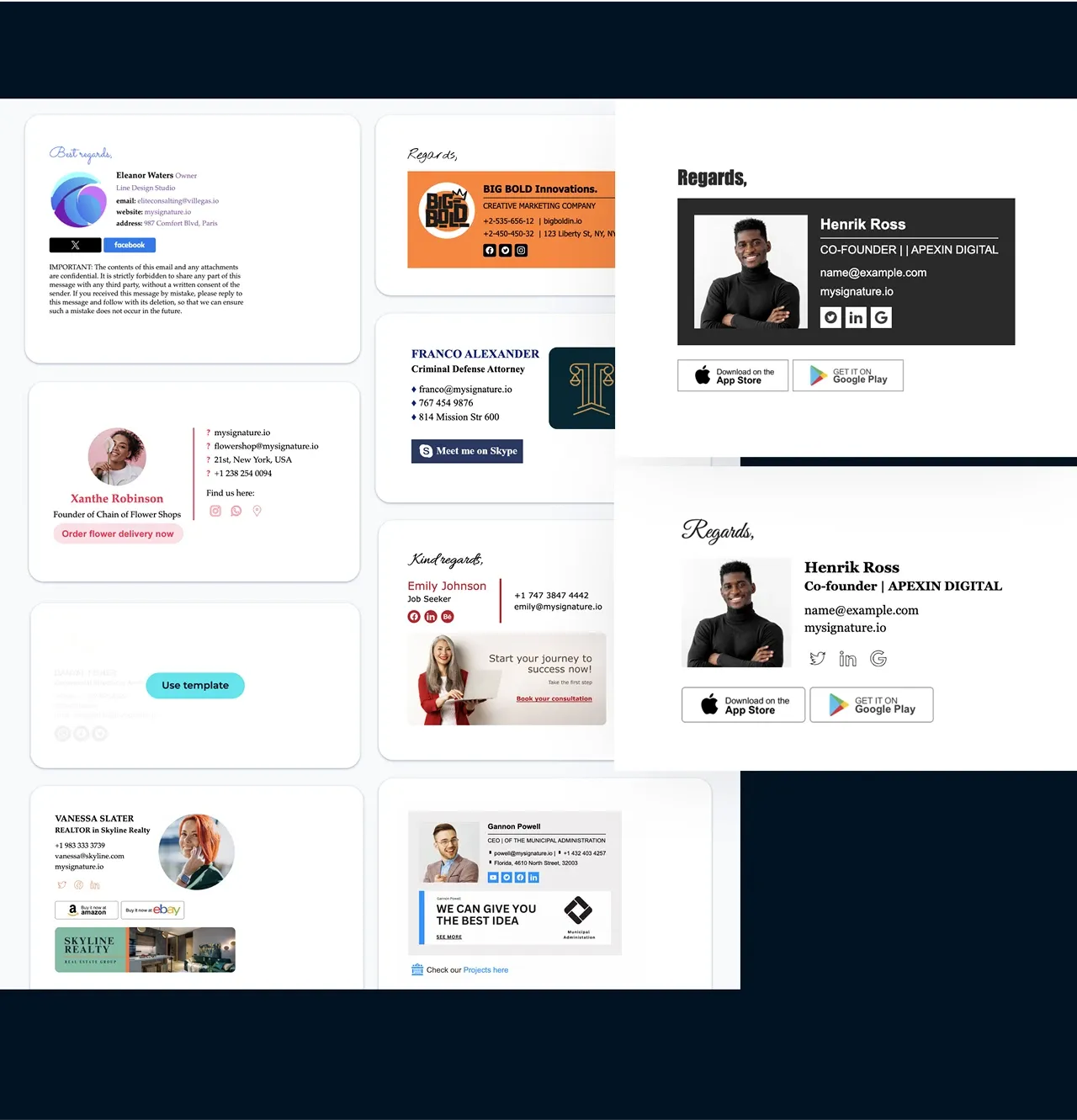
Elegir la fuente y el color adecuados
Crea una firma de correo personalUtiliza fuentes compatibles con la web, como Arial, Verdana o Roboto, ya que si tu firma aparece en Wingdings, eso es un problema.
En cuanto a los colores, menos es más. Un sencillo negro, gris oscuro o un único color de acento mantienen la nitidez. Nada de neón. Nada de Comic Sans. Simplemente, no lo hagas. A menos que ese sea realmente tu estilo, en cuyo caso, adelante.
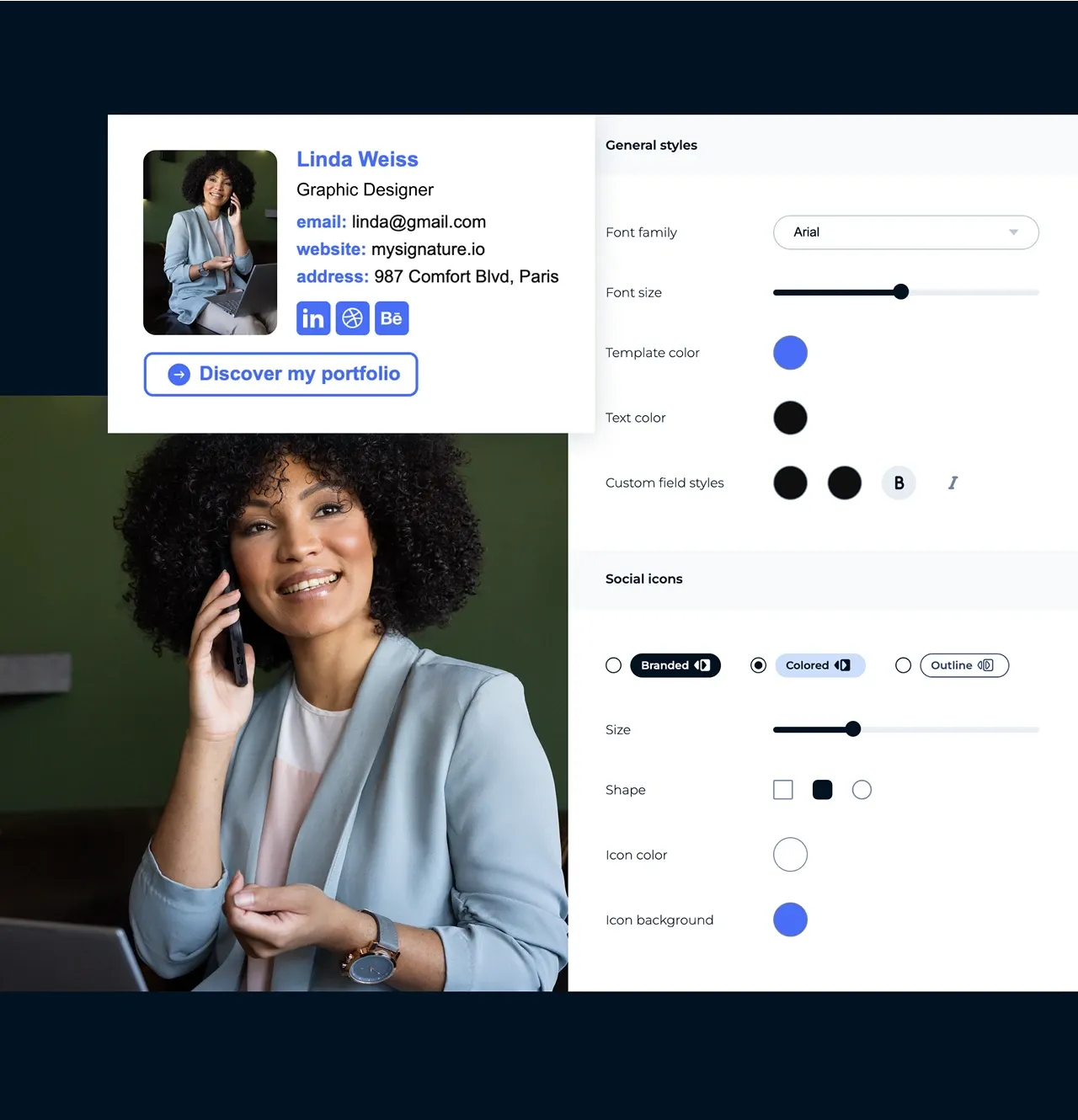
Optimización móvil para firmas de correo electrónico
Crea una firma de correo personalLa mayoría de los correos electrónicos (más del 61,9 % de ellos, para ser exactos) se leen en teléfonos móviles, así que asegúrate de que el diseño de tu firma de correo electrónico no se convierta en un lío ilegible en pantallas pequeñas. Utiliza un tamaño de fuente de al menos 10 puntos, haz que los enlaces y los iconos de redes sociales sean fáciles de pulsar y evita acumular demasiada información en un solo lugar.
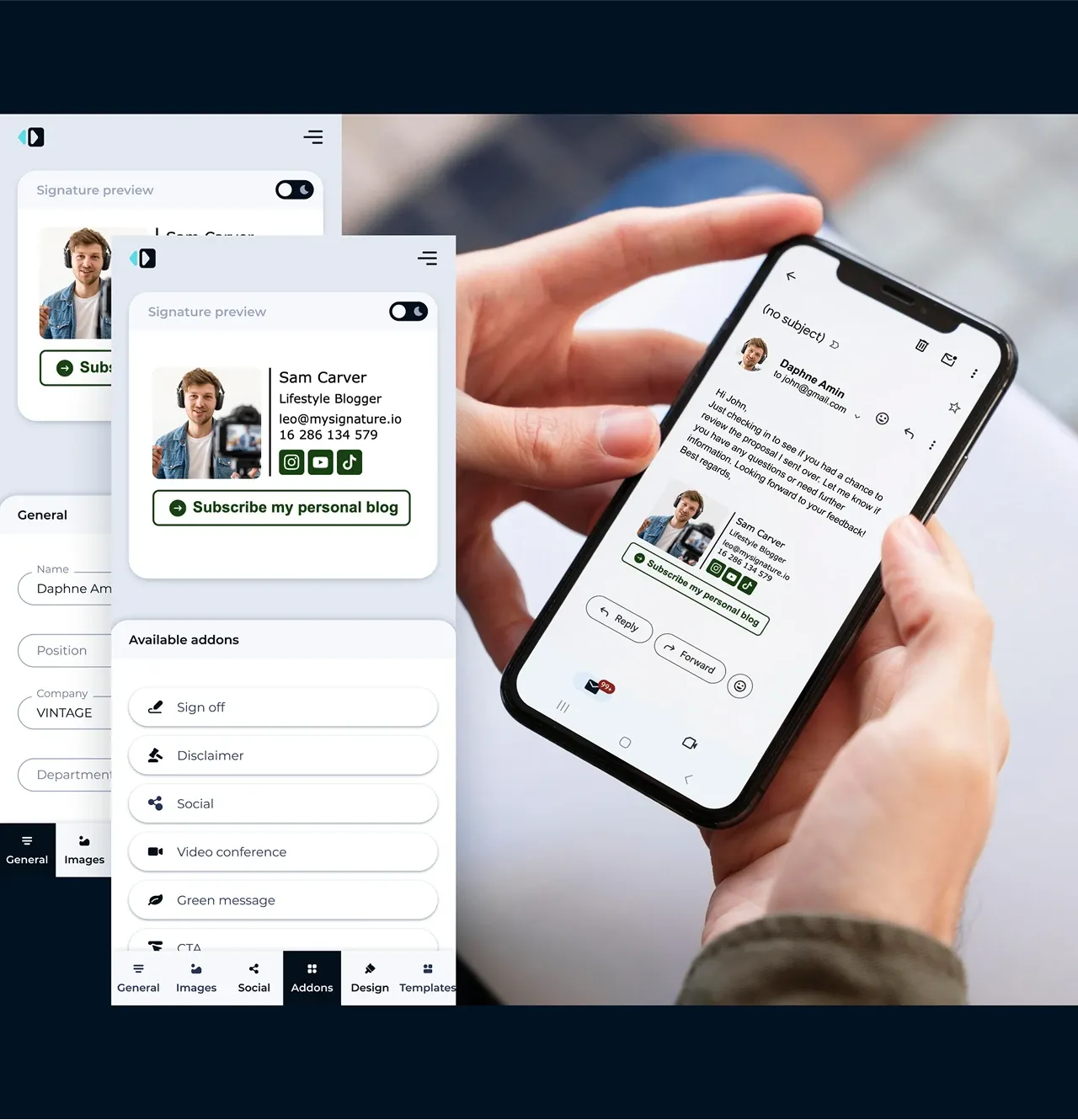
Garantizar la coherencia entre dispositivos
Crea una firma de correo personalTu firma de correo electrónico personal debe verse bien en todas partes: en ordenadores de sobremesa, dispositivos móviles y diferentes clientes de correo electrónico. Pruébala antes de confirmarla. Si se ve perfecta en Gmail pero se descompone en Outlook, haz los ajustes necesarios. Una firma defectuosa destaca como un error tipográfico: distrae y es imposible no verla.
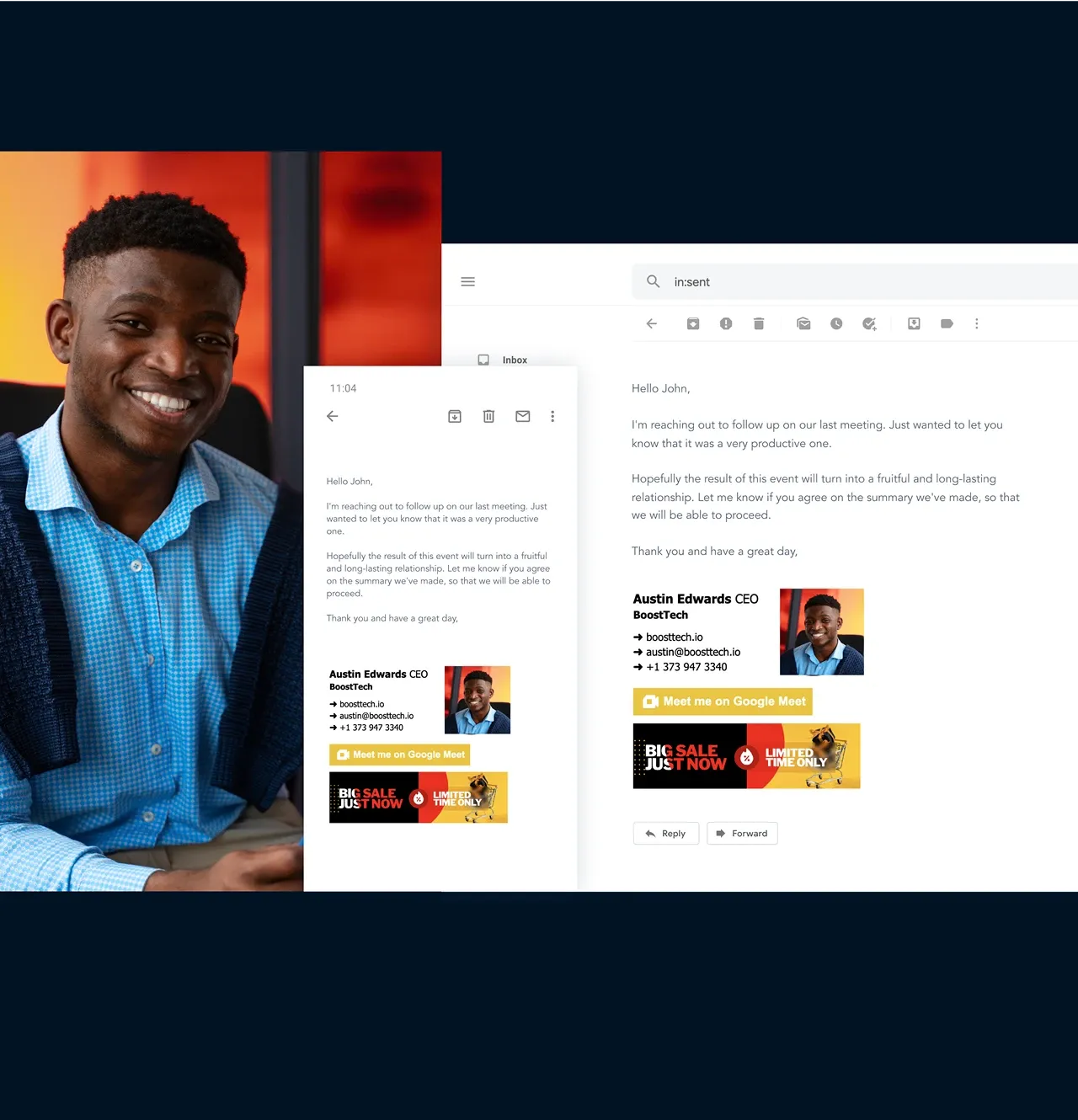
Crea fácilmente una firma de correo electrónico para tu correo electrónico personal
Crear una firma de correo electrónicoLas firmas de correo electrónico no son solo para empresas, sino para cualquiera que quiera causar una buena impresión en cada bandeja de entrada. Con MySignature, puedes deshacerte del mensaje predeterminado "Enviado desde mi iPhone" y crear una firma de correo electrónico personal que tenga un aspecto fantástico, refleje tu personalidad y funcione en todas partes.
F.A.Q
¿Qué es una firma de correo electrónico personal?
Una firma de correo electrónico personal es el toque final de cada correo electrónico que envías, una forma sencilla pero eficaz de mostrar quién eres. A diferencia de las firmas corporativas, se trata de tu marca personal, tu estilo o tu profesión, lo que ayuda a las personas a conectar contigo sin esfuerzo.
¿Cómo debería ser mi firma personal de correo electrónico?
Tu firma de correo electrónico personal debe reflejar ante todo tu personalidad y ayudarte a alcanzar tus objetivos de comunicación por correo electrónico. Lo ideal es que una firma de correo electrónico profesional para el correo electrónico personal sea sencilla, visualmente atractiva y funcional, y te ayude a causar una buena impresión con cada correo electrónico.
¿Qué incluir en una firma de correo electrónico personal?
Una firma de correo electrónico personal puede incluir:
- Tu nombre completo, para que los destinatarios sepan quién eres
- Enlaces a sitios web, blogs o redes sociales, para que la gente pueda encontrarte online
- Número de teléfono (opcional) para contacto rápido fuera del correo electrónico
- Foto o logotipo de marca personal (opcional) para añadir un toque personal
- Foto o logotipo de marca personal (opcional) para añadir un toque personal
- Un breve aviso legal o lema personal (opcional) por motivos de privacidad o imagen de marca.
¿Cómo crear una firma de correo electrónico personal?
Crear una firma de correo electrónico personal es fácil con un generador de firmas de correo electrónico personal como MySignature:
- Elige una plantilla: elige un diseño de firma de correo electrónico personal que se adapte a tu estilo
- Añade tus datos: incluye tu nombre, información de contacto y enlaces importantes
- Personaliza el diseño: ajusta las fuentes, los colores y los iconos de redes sociales para conseguir un aspecto impecable
- Pruébalo: asegúrate de que se muestra correctamente en todos los clientes de correo electrónico y dispositivos
- Pruébalo: asegúrate de que se muestra correctamente en todos los clientes de correo electrónico y dispositivos
- Instálalo: copia y pega tu firma en la configuración de tu correo electrónico.
Explorar más categorías de plantillas de firma de correo electrónico
¿Quieres ver más plantillas? Aquí tienes otras categorías de plantillas modernas de firmas de correo electrónico que puedes explorar.